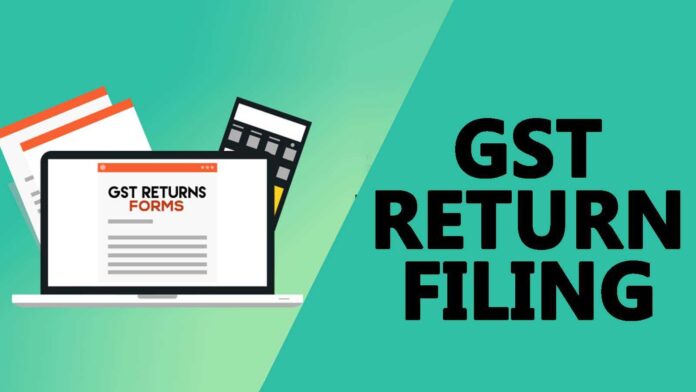The Goods and Services Tax, or GST, regime’s success can be attributed in part to the fact that tax administration now has technical backing. Forget about waiting in line at your neighbourhood income tax office to file GST, check credit ledgers, or request refunds for overpaid taxes. Online tax services are available as a substitute.
You can begin by logging into the official GST portal of the Indian government. Here is a tutorial to the login process for both returning users and new users.
What does GST e-way bill mean?
The e-way bill, also referred to as a “electronic waybill,” is a document that transporters must have when transferring products within a state or from one state to another. To keep track of the flow of goods under GST, use the e-way bill.
Every consignment of goods valued at Rs. 50,000 or more requires an e-way bill, which is generated on the e-way bill platform.
A distinct e-way bill Number, or EBN, is assigned to the transporter, recipient, and supplier when an e-way bill is generated.
An e-way bill must be generated using the information or documentation listed below:
- Invoice/ bill of supply challan of the consignment of goods
- Transporter ID or vehicle number, if the consignment is being transported by road
- Transporter ID, transport document number, and date on the document, if the consignment is transported by rail, air, or ship
Before the introduction of the GST, waybills were produced through state-specific portals and were governed by state laws. The e-way bill is subject to a consistent set of regulations under GST that are valid throughout India.
How to register for GST
- To register for GST online, visit the GST website and click on ‘New Registration’ listed under the ‘Services’ tab
- Enter details such as personal profile type, business name, state, email ID, mobile number and then click on ‘Proceed’
- Use the OTPs you get on your mobile and email ID to generate your temporary reference number (TRN)
- Click on ‘New Registration’ again and use your TRN this time
- Edit your application, upload documents, enter details and submit your application via the ‘Verification’ tab
- Use the GST application reference number that you get to check the status of your application in future
How to check your GST status
The GST, which replaces all previous taxes like the central excise duty, state VAT, central sales tax, purchase tax, etc., is a unified indirect tax imposed on the supply of goods and services. To file returns under the GST, traders, manufacturers, or service providers must register.
There are 11 various types of returns that can be filed under the GST regime, and each has a unique function and deadline. By creating an account on this website, one can submit GST returns online.
To file your GST returns online, follow these 10 steps.
- Make sure that you are registered under the GST system and have the 15-digit GST identification number
- Log in to the GST portal
- Click on the ‘Services’ tab
- Click on ‘Returns dashboard’ and then, from the drop-down menu, fill in the financial year and the return filing period
- Now select the return that you want to file and click on ‘Prepare online’
- Enter all the required values, including the amount and late fee, if applicable
- Once you have filled in all the details, click on ‘Save’ to see a success message displayed on your screen
- Now click on ‘Submit’ at the bottom of the page to file your returns
- Once the status of your return changes to ‘Submitted’, scroll down and click on the ‘Payment of tax’ tile. Then, click on ‘Check balance’ to view your cash and credit balance so that you know these details before paying the tax under different minor heads. Next, to clear your liabilities, you need to mention the amount of credit you want to use from the credit already available. Then click on ‘Offset liability’ to make the payment. When confirmation is displayed, click on ‘OK’
- Lastly, check the box against the declaration and select an authorised signatory from the drop-down list. Now click on ‘File form with DSC’ or ‘File form with EVC’ and click on ‘Proceed’. Now, make the payment for your GST form
What is the registration process for existing users of the GST?
- Visit the GST portal at and select the ‘Login’ button in the upper-right corner of the screen.
- Re-click the ‘Login’ button after entering your username, password, and captcha code.
- The authentication procedure for the GST portal is now complete. The subsequent page provides access to your interface.
What steps must new users take in order to log in to GST?
- Visit GST website and click on the ‘Login’ button at the top right-hand corner of your screen
- On the login page, click on the word ‘here’ that you will find in the line: ‘First-time login: If you are logging in for the first time, click here to login’
- Enter your Provisional ID/ GSTIN/ UIN and password as received via email
- Enter the new username and password that you wish to use in the future and click on ‘Submit’
- Go back to the login page, and log in with your new credentials
Online GST payments, which are required for companies with turnovers above the threshold, allow you to save time and concentrate on other elements of your SME enterprise.