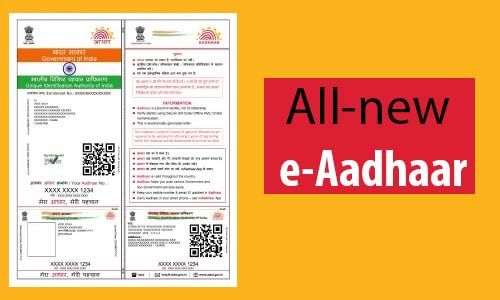The provision of a unique identifier for every Indian citizen via the Aadhaar number has been an important step in the country’s digitization voyage. The purpose of this initiative was to make Aadhaar a confirmation of residency for all Indian citizens. Today, it is not only a credible evidence of residence, but also a credible proof of identity. In addition, Aadhaar connects all main government social welfare programmes and several private programmes.
Therefore, all Indian citizens must possess an Aadhaar card. Obtaining an e-Aadhaar card online is simple and without difficulty. The e-Aadhaar consists of 12 alphanumeric digits and is an electronic variant of the physical Aadhaar card. It includes information such as your name, address, date of birth, and gender.
This article will walk you through the steps necessary to obtain your e-Aadhaar card.
How to Apply for an e-Aadhaar Card Online
Step 1: Online enrollment documentation
The initial step is to gather the relevant paperwork for the Aadhaar application. These include any valid identification, address, date-of-birth, and relationship verification, as well as any supportive proof of identity. Once your supporting documentation is prepared, you can visit the official UIDAI website, download the online enrollment form, and complete it in accordance with the instructions.
The following are the documents needed to apply for an Aadhaar card:
Step 2: Locate an enrollment centre and schedule an appointment
Find a nearby enrollment centre using the following step’s search engine. Once you’ve found the centre, make an online appointment. You must show up at the centre on the day of your appointment with the enrollment form and the aforementioned paperwork.
The paperwork must be approved before you may present your biometric information, which includes a photograph, fingerprints, and an iris scan, at the enrollment facility. Once the information is gathered, you will get an acknowledgment slip. The 14-digit reference number on your acknowledgement slip can be used to verify the status of your application online.
Read More: Your complete guide to e-Aadhaar card
Step 3: Check the state of your e-Aadhaar card and download it.
Enter your enrollment number on the UIDAI website after a fortnight. The one-time password (OTP) that you received on the cellphone number provided during application must then be entered. You will learn if your Aadhaar number has been generated or is still being processed when you enter the OTP.
The UIDAI website screenshot that you need to enter your enrollment number is shown here. It will lead you to a password-protected e-Aadhaar PDF page if one is generated. You must enter your first name in capital letters and your birth year in the format (YYYY) in order to view this PDF file. The e-Aadhaar card PDF can be downloaded and used as valid identification, just as a physical copy of the card.
Read More: Here are five steps to download your e-Aadhaar card
How to update an address on your Aadhaar Card?
- By visiting the UIDAI portal, you can make changes to or update your Aadhaar card.
- You will receive an OTP on your registered cellphone number after inputting your Aadhaar number. To move to the next page, enter the OTP and select the address option.
- By selecting the modify option, you may change the address. Then, you will have to provide self-attested documentary proof of your new address. Before you select continue again, carefully complete this process and double-check all the information.
- You will be given an Update Request Number (URN) following this submission. This URN can be used to monitor the application’s progress. As an alternative, you can bring the supporting documentation and your current Aadhaar card to the nearest Aadhaar permanent enrolment centre. You must complete this Aadhaar repair form and make the changes noted above. You must pay Rs. 25 for each update or modification.
- You must go to the closest Aadhaar permanent enrollment centre to update or change your registered mobile number as well. Bring your Aadhaar card to finish the procedure.
- You can contact UIDAI for assistance regarding Aadhaar by dialling the toll-free number 1947 or sending an email to help@uidai.gov.in.
The Aadhaar card offers a lot of potential because it is a relatively new technological advancement in the digital evolution of “recorded evidence.” The numerous daily activities of all Indian citizens can be supported by and transformed by the Aadhaar card, which has the distinctive Aadhaar number. For instance, the most recent Aadhaar enabled payment system (AEPS), which enables you to complete many financial transactions by simply entering your Aadhaar at a point of sale (PoS) or micro ATM, is a payment system that you can use. Because of this, your Aadhaar card has the potential to be more than just a means of proving your identity. If you haven’t yet, follow our step-by-step tutorial and apply right away.
Read More: Know how to link your Aadhaar card with your PAN and mobile number