In July 2017, the unique identification authority of India (UIDAI) released the mAadhaar application. You can now transport your Aadhaar information on your smartphone without worrying about damaging or losing your card. Additionally, you can use this app to complete the identity check for a variety of procedures, including a flight or train travel ID check. The mAadhaar app makes it easier to transport multiple identification and address proofs in your wallet. As this application is password-protected, it also protects your data.
- Seven essential facts about the mAadhaar application
- 1. You have to register mAadhaar application on your mobile
- 2. You can use only mAadhaar application on Android devices as of now
- 3. You can log in with secure OTP and TOTP authentication
- 4. You can add up to three Aadhaar cards on one device
- 5. You can lock or unlock your biometric data
- 6. You can use it to complete eKYC procedures
- 7. You can download the mAadhaar app
Seven essential facts about the mAadhaar application
1. You have to register mAadhaar application on your mobile
To access mAadhaar on your mobile device, you must register your phone number or link it to your Aadhaar. Only if the app is associated with the same number as your registered mobile SIM can it be used.
2. You can use only mAadhaar application on Android devices as of now
The mAadhaar app can only be downloaded on devices running Android 5.0 or above. However, the iOS version of the app is coming soon.
3. You can log in with secure OTP and TOTP authentication
This application automatically scans the OTP (one-time password) since manual OTP entry is prohibited for security reasons. Additionally, there is a time-based OTP feature that can be used in place of the OTP.
4. You can add up to three Aadhaar cards on one device
You can store up to three Aadhaar cards on one mobile device; however, for security reasons, an Aadhaar can only be active on one device at a time. Moreover, in accordance with the mobile number policy, you will only be able to add three Aadhaar cards if you have registered them under your mobile SIM’s contact number.
Read More: How to apply for an E-Aadhaar Card: 3-Step Process
5. You can lock or unlock your biometric data
You may secure your biometric information for security purposes. It becomes inaccessible until the same is unlocked. With the assistance of mAadhaar, you can do so safely and easily.
6. You can use it to complete eKYC procedures
Now, applications for new bank accounts can be submitted online. To complete an eKYC for the same, the mAadhaar can be used. Sharing the password-protected eKYC data or QR code facilitates the sharing of personal information and expedites the account opening procedure.
7. You can download the mAadhaar app
Among the various advantages of mAadhaar, the ability to share your data with third-party applications via this app is particularly noteworthy. QR codes, NFC, barcodes, and even emails can facilitate the exchange of data. In addition, the programme shares a time-based one-time password (TOTP) rather than an OTP for security purposes.
Read More: E-Aadhaar card: All you need to know
To obtain this useful application, follow these simple steps:
Step 1: Visit the google play store
Step 2:Type mAadhaar in the search bar and download
Step 3:To make sure you are downloading the right app, check to see if the developer’s name is ‘unique identification authority of India’
Step 4: Once you open the app, it displays the terms and conditions and usage guidelines. Please go through them carefully before continuing further
Step 5: Create a password to keep your account secured
Step 6: Create your profile by entering your Aadhaar card number. Click on “Next”
Step 7: You will be sent a TOTP, which will be fetched from the device automatically
Step 8: Enter the password created in the previous step
You can now view your Aadhaar card information within the programme. Therefore, downloading it and using it to access your data is simple.
Also Read: Here are five steps to download your e-Aadhaar card
While downloading the mAadhaar app will increase your convenience, it will also place sensitive information on your mobile device. Therefore, if you lose your phone, you should promptly disable your SIM card to prevent misuse of your data.